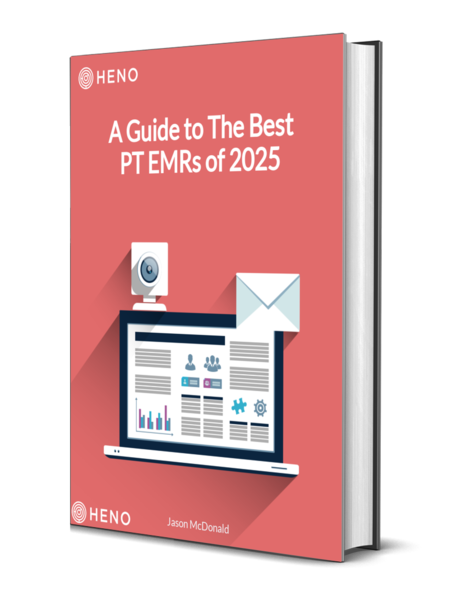Table of Contents
- Introduction
- Documentation
- RTM Software
- Billing Software
- Portal
- Front-Desk Kiosk
- Cash-Pay
- CC Processing
- Digital Patient Intake
- Cautionary Tale
- Start-ups
- Established Clinics
- Best PT EMRs of 2025
Download this Guide as a PDF eBook
Introduction: A Not-So-Boring Guide to The Best PT EMR (Yes, it Exists!)
Welcome back to our annual quest for the Holy Grail of Best PT EMRs for 2025! We’ve taken the time to analyze the Best PT EMRs of 2025, but we’ve done a deep dive of what a PT EMR actually is, so whether you’re an experienced PT EMR expert or a newbie, this will should help you. For the PT EMR tech nerds, this all be familiar for you, and for the newbies, don’t worry, we’ll hold your hand (virtually, of course) through this thrilling world of EMRs, billing codes, and the ever-mysterious MIPS. So, there you have it. This guide will be both an analysis of the Best PT EMR Systems as well as a deep dive into what all these features actually mean.
Our team of experts (who may or may not have secret decoder rings) has been tirelessly sifting through the top contenders, separating the wheat from the chaff (or in this case, the user-friendly from the “did a toddler design this?”). Our goal? To help you find the Best PT EMR match so you can spend less time wrestling with technology and more time doing what you love – helping patients.
But before we unleash the reviews, let’s get you fluent in PT software lingo. Think of it as a crash course in EMRs, MIPS, RTM, RCM, and other acronyms that sound like they belong in a sci-fi movie. By the end, you’ll be dropping knowledge bombs on your colleagues and impressing them with your newfound tech prowess.
So grab your favorite caffeinated beverage, settle in, and prepare to be mildly entertained (yes, even software can be fun…ish) as we navigate the exciting world of finding the Best PT EMRs. And remember, if it all gets a bit overwhelming, just take a deep breath and repeat after us: “It’s just software, it’s just software…”
So, Who Are These Best PT EMR Guides Anyway?
Hi there! We’re not just a bunch of keyboard warriors with a knack for PT lingo. We’re the proud owners of a bustling string of clinics in sunny Orlando (think Mickey Mouse meets muscle rehab). But that’s not all – we also built our very own PT EMR, HENO. Yep, we’re drinking our own Kool-Aid, and it tastes surprisingly good!
Why are we spilling our secrets in this epic guide? Because we’ve been in your shoes, scouring the internet for the Best PT EMRs, only to be met with jargon, confusion, and the occasional “did a toddler design this?” interface. We learned the hard way, so you don’t have to.
By using our own software in our clinics, we’ve gained a unique superpower: knowing what really matters in a PT software. So, buckle up and get ready for a hilarious, informative, and surprisingly entertaining journey through the world of the Best PT EMRs. We promise, it’ll be worth your while (and maybe even get a chuckle or two out of you). 😉
Now, are you ready to find your Best PT EMR soulmate? Let’s dive in!
Unpacking The Best PT EMRs: A Deep Dive
Let’s start with the basics: PT EMR is the beating heart of any PT clinic. It’s the all-in-one tool that helps you juggle scheduling, patient care, and those delightful insurance billing codes (cue the eye roll). Think of it as the Swiss Army Knife of healthcare – it does a little bit of everything, and if you choose wisely, it does it all well.
Now, here’s where things get interesting. While primarily designed for our PT heroes, many of these software systems also cater to Occupational Therapists (OTs) and Speech-Language Pathologists (SLPs). So, when we say “The Best PT EMRs,” we’re always throwing in OT and SLP as a bonus.
But hold your horses! Not all software is created equal. Some systems are like a friendly golden retriever – flexible and adaptable to OT and SLP needs. Others? More like a grumpy cat, stubbornly refusing to accommodate anyone outside the PT realm. Since many clinics have a mix of PTs, OTs, and SLPs, it’s usually a safe bet to find software that plays well with everyone.
Get ready to geek out on PT software features! We’re about to break down each component, starting with the thrilling world of documentation (cue dramatic music). Once you’re a certified software ninja, we’ll unleash the 7 Best PT EMRs of 2025. It’s like a superhero movie, but with more billing codes and less spandex. 😜

The Best PT EMR Documentation Software: Where the Magic (and PT Software Wizardry) Happen
Let’s face it, Physical Therapists didn’t sign up to be data-entry wizards. But alas, documentation is the not-so-glamorous side of the job. That’s where PT Documentation Software (Electronic Medical Records) swoops in to save the day (or at least make it slightly less painful). This digital marvel within your PT EMR is where all the patient info, treatment plans, and those delightful insurance codes live.
Think of it as a PT’s digital diary, filled with SOAP notes, goals (both the long-term and short-term), medication lists, and enough outcome measures to make a mathematician blush. And let’s not forget the ever-present CPT and diagnosis codes – the secret handshake of healthcare billing.
Now, why is this section so crucial in the grand scheme of finding the Best PT EMRs? It’s simple: efficiency equals more patients, which equals more revenue (cha-ching!). A streamlined EMR means less time wrestling with paperwork and more time treating those aching bodies. Plus, it keeps you compliant with those pesky healthcare regulations (MIPS, KX modifiers, and other fun acronyms). So, choose the Best PT EMR wisely, and your documentation woes might just become a thing of the past.
The Best PT EMR Must Have Remote Therapeutic Monitoring (RTM)
Keeping Tabs on Patients Without the Spy Gear
Remember those sci-fi movies where doctors could monitor patients from afar with fancy gadgets? Well, RTM is like that, minus the dramatic music and holographic displays. It’s the digital superhero of the Best PT EMRs, allowing PTs to track patient progress between appointments and rake in an estimated $100 – $150 of additional monthly revenue per patient per month.
Think of it as a virtual check-in, where patients can report their pain levels, exercise adherence, and any other metrics your brilliant PT brain desires. This data flows seamlessly into your PT EMR, giving you superpowers like:
- Early detection of issues: Spot those red flags before they turn into full-blown flare-ups.
- Personalized care: Tailor treatment plans based on real-time patient data (no more guesswork!).
- Improved patient engagement: Show patients you care (even when you’re not physically there).
Plus, RTM can boost your clinic’s bottom line by unlocking new revenue streams (hello, reimbursement codes!). So, if you want to be the PT of the future, embrace the power of Remote Therapeutic Monitoring. Your patients (and your bank account) will thank you.

Physical Therapy Billing Software: Where the Money (Hopefully) Flows
Let’s be honest, the real reason you’re in the PT game (besides helping people, of course) is to keep the lights on in your clinic. And that’s where Physical Therapy Billing Software struts in, like a superhero in a (slightly less glamorous) cape. This financial wizard within the Best PT EMRs handles the nitty-gritty of insurance claims, payments, and all that fun money stuff.
Think of it as the cash register of your PT empire, where those CPT codes and diagnosis codes magically transform into cold, hard cash (or, more likely, electronic deposits called EFTs). But beware, a clunky billing system can turn your dreams of financial freedom into a paperwork nightmare.
That’s why the best PT EMRs boast built-in clearinghouses – a digital translator that speaks the language of insurance companies. It’s like having a multilingual friend who smooths over communication with those pesky carriers, ensuring your claims get processed quickly and accurately (and your bank account stays happy).
So, when choosing the Best PT EMR soulmates, don’t overlook the billing features. After all, a happy clinic is a profitable clinic!
Golden Nugget 1: Snag billing software that lets you track your financial performance (think claims and accounts receivable) like a hawk eyeing its prey.
Imagine a billing dashboard that’s like a superhero control center, but instead of tracking villains, it’s tackling those pesky claim rejections, denials, and overdue bills.
Picture this: You glance at your dashboard and instantly see how many claims are causing trouble. It’s like a red-alert system, but with less screaming and more strategic problem-solving.
But wait, there’s more! This dream dashboard doesn’t just show you the numbers; it gives you the juicy details. Click on a claim, and it’s like opening a case file. You’ll see its entire history: when it was last billed, how long it’s been lingering, and even the notes your billing team has added (complete with timestamps and employee names). It’s like having a billing crystal ball, revealing who did what and when.
Armed with this level of insight, you’ll be a billing ninja, swiftly identifying bottlenecks, optimizing workflows, and ensuring those claims get paid faster than you can say “clean claim.”
In short, this dashboard isn’t just a tool; it’s your secret weapon for conquering the billing battlefield and keeping your clinic’s financial health in tip-top shape.
Don’t Focus on Best PT EMRs While Ignoring Billing Software
Let’s face it, as a PT, you probably love geeking out over SOAP notes and treatment plans. But billing software? Not so much. It’s tempting to gloss over this “boring” or “foreign” aspect and focus on the clinical side of things which is what you know best. However, neglecting your billing software could be a fatal flaw, leading to claim rejections, missed payments, and a clinic that’s hemorrhaging money faster than you can say “ICD-10 code.” So, resist the urge to skip this section, and only focus on the documentation aspect! Understanding the ins and outs of PT billing software is crucial for keeping your clinic’s financial heart pumping strong. After all, you didn’t become a PT to drown in a sea of unpaid claims, did you?
Patient Portals in the Best PT EMRs: Your Clinic’s 24/7 Front Desk (Minus the Coffee Breath)
Imagine a world where patients can schedule appointments, update their info, and even pay their bills without ever picking up the phone (gasp!). That’s the magic of a patient portal, the digital concierge of your PT Software. It’s like having a 24/7 front desk, minus the awkward small talk and inevitable coffee breath. With a user-friendly portal, patients can access their medical records, communicate with their PT, and stay on top of their care plan, all from the comfort of their couch (or, let’s be honest, their bed). Plus, it frees up your staff to focus on more important tasks (like perfecting their latte art). So, if you want to give your patients the VIP treatment (and save your sanity), a robust patient portal is a must-have present in all the Best PT EMRs.
Front Desk Kiosk: Your Clinic’s Digital Bouncer (Minus the Attitude)
Say goodbye to long lines and grumpy patients with a front desk kiosk, the ultimate sidekick found in all the Best PT EMRs. This digital marvel lets patients check in, update their insurance info, and even settle their copays with a few taps on a tablet (goodbye, paper cuts!). It’s like having a super-efficient receptionist who never calls in sick or complains about the coffee.
But wait, there’s more! The really impressive kiosks can even nudge patients to schedule follow-up appointments if they’re falling behind on their Plan of Care (like a gentle, digital reminder to take their PT medicine).
In short, a front desk kiosk is the Swiss Army Knife of patient engagement, freeing up your staff to focus on what they do best: providing top-notch care. So, if you want to streamline your clinic’s workflow and give your patients a high-tech welcome, consider adding a kiosk to your PT EMR setup. Your front desk staff (and your patients) will thank you!
Cash-Pay and Retail: The Side Hustle Found in the Best PT EMRs
Did you know that over 50% of PT clinics are moonlighting as retail shops? It’s true! And the best PT EMR systems are in on the secret, offering built-in tools to manage those cash-paying patients, product sales, and even fancy package deals. Bonus points for software with digital punch cards that automatically track and deduct visits from prepaid packages – it’s like a loyalty program, but for healthcare! It’s like having a mini-storefront right inside your software, minus the annoying fluorescent lighting and Muzak.
Think of it as the “treat yo’self” section found in the Best PT EMRs, where patients can indulge in retail therapy (literally) with exercise equipment, pain relief products, and maybe even a branded t-shirt (who doesn’t love a good PT swag?). Plus, with features like Superbill printing and detailed reporting, you can track your retail revenue with ease (and maybe even fund that office espresso machine upgrade).
So, if you’re looking to boost your clinic’s bottom line and offer your patients a little something extra, don’t overlook the cash pay and retail features in your PT EMR. It’s the side hustle your software didn’t tell you about, but your bank account will definitely appreciate it.

Integrated Patient Payments & Credit Card Processing: Get Paid Faster Than You Can Say “Insurance Deductible”
Let’s face it, chasing down patient payments is about as fun as a root canal (and just as painful for your wallet). That’s where integrated credit card processing swoops in to save the day (and your sanity). With this handy feature, patients can pay their copays online, settle their bills via email or text, and even store their card on file (goodbye, awkward “I forgot my wallet” moments). It’s like having a personal bill collector, minus the intimidating phone calls and questionable fashion choices. Plus, it means you get paid faster, which means more money for those essential clinic upgrades (hello, fancy new ultrasound machine). So, if you want to streamline your billing process and keep your cash flow healthy, make sure you find the best PT EMR has top-notch payment processing capabilities. Your bank account (and your stress levels) will thank you.
Patient Intake Software: Ditch the Papercuts and Data-Entry Doldrums
Remember those endless stacks of paper intake forms? The ones that inevitably led to papercuts, illegible handwriting, and a front desk drowning in data entry? Well, say goodbye to those bad memories with the magic of patient intake software, the unsung hero found in all the best PT EMRs.
With this digital wizardry, you can create custom intake forms (goodbye, generic templates!), send them to patients via email or text (hello, convenience!), and watch as their answers magically flow into their electronic charts (goodbye, manual data entry!). It’s like having a personal assistant who never complains about carpal tunnel.
But wait, there’s more! The truly best PT EMRs even let you send patients functional outcome measures (like the QuickDASH or Oswestry) via text, automatically storing their responses and inserting them into your evaluations. It’s like having a PT superpower, saving you precious time and giving your overworked fingers a well-deserved break.
So, if you’re ready to ditch the papercuts, streamline your intake process, and impress your patients with your high-tech prowess, make sure you find the best PT EMRs with top-notch patient intake capabilities. Your front desk staff (and your sanity) will thank you!
A Few Mistakes to Avoid
PT EMRs that Claim to be All-In-Ones But Required Separate Logins: A Recipe for Disaster (and a Few Extra Gray Hairs)
Let’s be real, juggling two separate systems for documentation and billing is like trying to juggle flaming torches while riding a unicycle – it’s a recipe for disaster (and a few extra gray hairs).
1. Data Discrepancies and Errors: Where Typos and Headaches Run Rampant
- Manual Data Entry: Double the systems, double the data entry, double the chances for those pesky typos and mishaps. It’s like playing a game of “telephone” with your patient’s medical records – things are bound to get lost in translation.
- Inconsistent Data: When your documentation and billing systems aren’t on speaking terms, it’s like a bad game of “he said, she said.” Your claims and clinical notes might tell different stories, leading to rejected claims, delayed payments, and a whole lot of frustration
- Repetitive Entry: Who doesn’t love doing the same task twice (said no one ever)? With separate systems, you’re basically signing up for a data-entry marathon, increasing the risk of errors and leaving you with less time for actual patient care.
- HIPAA Violations: The Dreaded Data Slip-Up (Cue the Dramatic Music) When your patient data is playing a game of “leapfrog” between two systems, it’s like a high-stakes game of hot potato – and nobody wants to be the one holding the HIPAA violation when the music stops. Manual transfers are basically a neon sign flashing “AUDIT RISK,” and let’s be honest, those audits are about as fun as a root canal.
- Missing Documentation: The Case of the Vanishing SOAP Note Ever lost a sock in the dryer? Now imagine losing a crucial SOAP note in the abyss of two separate systems. It’s like a “Where’s Waldo?” for medical records, except instead of a striped shirt, you’re searching for billable claims. And if a claim gets denied, you’ll be wishing you had that missing documentation faster than you can say “denial.”
3. Slower Cash Flow and Reimbursement Delays: The Waiting Game (and Not the Fun Kind)
- Claims Denials and Rejections: When your EMR and billing systems are like a mismatched couple on a bad date, insurance companies are quick to swipe left on your claims. And let’s be honest, fixing those errors is about as fun as untangling a knot of Christmas lights.
- Longer Accounts Receivable (A/R) Cycle: If your documentation and billing aren’t in sync, it’s like a game of “telephone” with your finances – things get lost, payments get delayed, and your cash flow starts to resemble a leaky faucet.
- Reduced First-Pass Acceptance Rates: Manual data entry is basically a typo waiting to happen. And those typos? They’re like a red flag for insurance companies, leading to rejected claims and a whole lot of back-and-forth (cue the eye-rolling).
4. Decreased Productivity and Higher Operational Costs: The Efficiency Drain
- Administrative Burden: Double the systems, double the data entry, double the headaches for your staff. It’s like asking them to run a marathon while juggling flaming torches – not exactly a recipe for productivity (or sanity).
- Need for Redundant Training: Two systems mean two sets of training manuals, two sets of logins, and two sets of potential frustrations for your team. It’s like learning a new language and a new dance routine at the same time – exhausting.
- Increased IT Complexity and Costs: Supporting two systems is like having two demanding pets – they both need attention, they both have their quirks, and they both cost a pretty penny.
5. Lack of Real-Time Visibility and Reporting: Flying Blind (and Not in a Fun, Daredevil Way)
- Delayed Decision-Making: Without integrated systems, getting a clear picture of your clinic’s financial health is like trying to assemble a puzzle with missing pieces – frustrating and time-consuming.
- Fragmented Data Reporting: Pulling reports from two separate systems is like trying to mix oil and water – it’s messy, inefficient, and rarely produces the desired results.
- Missed Insights for Optimizing Practice: Disconnected systems are like a blindfold for your clinic’s potential. You miss out on valuable insights that could help you streamline workflows, improve patient care, and boost your bottom line.
6. Patient Care Impact: The Ripple Effect of Disconnected Systems
- Disjointed Patient Experience: When your billing and clinical systems aren’t on speaking terms, it’s like a game of “telephone” with your patients – messages get garbled, bills get mixed up, and satisfaction plummets faster than a dropped smartphone.
- Delayed or Poor Coordination of Care: Without real-time access to billing and authorization information, your clinicians are like pilots flying without radar – they can’t make informed decisions, and patient care suffers.
- Poor Patient Satisfaction: Billing errors and delays are like a thorn in your patients’ sides – they lead to frustration, mistrust, and ultimately, a damaged reputation for your clinic.
7. Missed Opportunities for Automation: The Manual Labor Blues
- Inability to Automate Workflows: Separate systems are like a hand-crank vs. an electric drill – they get the job done, but at a much slower, more laborious pace.
- Lack of Integrated Reminders and Alerts: Without integrated systems, catching errors before they become major problems is like playing “whack-a-mole” with your billing – reactive, stressful, and never-ending.
- No Real-Time Claims Monitoring: Trying to track claims in two separate systems is like herding cats – chaotic, unpredictable, and rarely successful.
8. Limited Scalability: The Growth Stumbling Block
- Harder to Scale Operations: As your clinic grows, managing two separate systems is like trying to squeeze into a pair of jeans that are two sizes too small – uncomfortable, restrictive, and ultimately unsustainable.
- Challenges in Multi-Site Management: For clinics with multiple locations, disconnected systems are like trying to conduct an orchestra with musicians in different rooms – it’s a logistical nightmare that leads to disharmony and missed opportunities.
9. Vendor Management and Integration Issues: The Blame Game (and Nobody Wins)
- Poor Interoperability: Even if you can get your two systems to talk to each other, it’s often a fragile, temporary truce. One software update, and it’s back to square one – like trying to build a sandcastle in a hurricane.
- Vendor Finger-Pointing: The Blame Game (and Nobody Wins)
- When problems arise (and let’s face it, they will), having separate systems often turns into a game of “hot potato” with vendors pointing fingers faster than you can say “customer service.” This frustrating back-and-forth can leave you feeling like a pingball, bouncing between vendors with no resolution in sight.
Conclusion: The Critical Importance of All-In-One Systems
Let’s face it, relying on separate documentation and billing systems is like trying to build a house on a foundation of sand – it’s unstable, inefficient, and bound to crumble under pressure. Integrated solutions, on the other hand, are like a sturdy brick house – they provide a solid foundation for your clinic’s success, streamlining operations, ensuring compliance, and freeing you to focus on what truly matters: providing exceptional patient care.

Telehealth Visits
Telehealth: Beam Me Up, PT! (Minus the Transporter Malfunctions)
Remember those sci-fi flicks where doctors could zap patients into their office with a blink of an eye? Well, telehealth is kinda like that, but with less teleportation and more video conferencing. It’s the digital bridge connecting PTs and patients, no matter where they are (think house calls, but without the commute).
Features That’ll Make You Go “Ooh, Fancy!”
- Live Video Sessions: Face-to-face interaction (minus the awkward elevator music).
- Screen Sharing: Show patients exercises, diagrams, or even cute cat videos (for motivation, of course).
- Secure Messaging: HIPAA-compliant communication (because privacy matters, even in cyberspace).
- Document Sharing: Send exercise plans, progress reports, or even virtual high-fives.
- Remote Monitoring: Keep tabs on patient progress between sessions (like a PT guardian angel).
Benefits That’ll Make You Go “Cha-Ching!”
- Increased Accessibility: Reach patients who can’t make it to the clinic (hello, rural areas and snowbirds).
- Improved Convenience: No more traffic jams or parking woes (goodbye, road rage).
- Enhanced Efficiency: See more patients in less time (hello, productivity boost).
- Boosted Revenue: Unlock new income streams (cha-ching!).
- Happier Patients: Offer a modern, convenient experience (patient satisfaction = clinic success).
How to Use Telehealth Like a PT Pro
- Initial Evaluations: Assess patients remotely (like a virtual detective).
- Follow-Up Appointments: Monitor progress and adjust treatment plans (like a PT puppeteer).
- Home Exercise Instruction: Guide patients through exercises (like a virtual cheerleader).
- Patient Education: Share resources and answer questions (like a PT encyclopedia).
- Remote Monitoring: Track patient data between sessions (like a PT data ninja).
In a Nutshell…
Telehealth isn’t just a fancy buzzword; it’s the future of PT. It’s like having a virtual clinic in your pocket, ready to connect with patients anytime, anywhere. So, if you want to be the PT of tomorrow (and boost your clinic’s bottom line), embrace the power of telehealth. Your patients (and your bank account) will thank you!
Integrated PT Marketing Software
Imagine the best PT EMR in the universe. Now, sprinkle in a dash of marketing magic, and bam! You’ve got a recipe for growth that’ll make your competitors green with envy (and maybe even snag you a billboard spot). Here’s the secret sauce:
- EMR Integration: The Dynamic Duo: Forget those clunky, mismatched systems. The best marketing software lives inside your EMR, like two peas in a pod. This means no more data double-entry (goodbye, carpal tunnel!) and a whole lot more patient engagement (hello, happy clients!).
- HIPAA-Compliant Email Blasts: Unleash Your Inner Don Draper: Want to reach your patients without sounding like a spam bot? Mass emailing (the HIPAA-compliant kind, of course) is your secret weapon. Craft engaging newsletters, announce exciting promotions, and remind patients about those overdue appointments (with a gentle nudge, of course).
- Two-Way Texting: The 21st Century Phone Tree (Minus the Hold Music): Let’s face it, nobody likes navigating phone trees more complex than a choose-your-own-adventure novel. Two-way texting lets you connect with patients instantly, answer their burning questions, and even schedule appointments (all without the elevator music).
- Text Blasts and Automation: The Set-It-and-Forget-It Marketing Machine: Who has time to send individual texts all day? Not you, superhero PT! Automated texting lets you schedule messages in advance, target specific patient groups, and even send birthday wishes (because who doesn’t love a little personalized attention?).
- Landing Pages: Your Clinic’s Digital Storefront: Want to capture leads and boost your online presence? Landing pages are your answer. These sleek, customizable pages are perfect for social media campaigns, PPC ads, and showcasing your clinic’s unique awesomeness.
- Referral Reporting: The Thank-You-Note Generator (But Way More Efficient): Show your referring physicians some love with detailed referral reports. Track which doctors are sending you the most patients (and maybe even send them a fruit basket as a thank-you).

Reporting and Analytics: Your Clinic’s Crystal Ball (Minus the Fog)
Let’s face it, running a PT clinic without data is like driving with your eyes closed – it’s a recipe for disaster (and probably a few fender benders). That’s where reporting and analytics swoop in to save the day, giving you a crystal-clear view of your clinic’s performance.
Think of it as your clinic’s dashboard, where you can track key metrics like patient visits, revenue, and even staff productivity (who knew those coffee breaks were adding up?). With this data at your fingertips, you can make informed decisions, spot trends, and optimize your operations for maximum efficiency (and maximum profits).
Remember the old adage, “You can’t improve what you can’t measure”? Well, that’s where PT EMR reporting shines. It’s like a fitness tracker for your clinic, helping you stay on top of your goals and make adjustments as needed.
So, if you want to take your clinic to the next level, don’t overlook the power of reporting and analytics. It’s the key to unlocking your full potential and achieving PT greatness.
MIPS Tracking
Medicare’s Merit-Based Incentive Payment System (MIPS) is like a report card for healthcare providers. It’s how Medicare grades your clinic’s performance and decides whether to reward you with a gold star (aka higher reimbursements) or send you to detention (aka payment penalties).
The idea is simple: provide high-quality care, report your data to Medicare, and potentially earn a bonus. It’s like a game of “show and tell,” but instead of showcasing your favorite toy, you’re proving your clinic’s awesomeness.
Now, here’s where things get a bit tricky. MIPS has a lot of moving parts, with rules and regulations changing faster than a chameleon on a rainbow. But don’t worry, your trusty PT EMR can help you navigate this complex landscape.
But first, a quick lesson on how to submit your MIPS data to Medicare. There are two main ways to do this:
- Claims-Based Reporting: Think of this as the “easy button” for smaller clinics (usually those with less than 15 PTs). Your EMR automatically sends MIPS data to Medicare with each electronic claim you submit. It’s like having a carrier pigeon that delivers your report card directly to the teacher’s desk.
- Registry Submission: For larger clinics or those who want more control over their data, submitting through a certified clinical registry (like FOTO) is the way to go. It’s like hand-delivering your report card, but with the added bonus of expert guidance and support.
How PT EMRs Help You Ace MIPS (No Matter How You Submit):
- Data Tracking: Your EMR automatically collects the data you need for MIPS reporting, like patient outcomes and quality measures. It’s like having a personal assistant who keeps meticulous records (and never forgets a deadline).
- Reporting: Your EMR streamlines the reporting process, submitting your data to Medicare on your behalf (whether through claims or a registry). It’s like having a translator who speaks fluent “Medicare-ese.”
- Compliance: Your EMR helps you stay compliant with MIPS requirements, ensuring you don’t miss any important deadlines or reporting criteria. It’s like having a compliance officer who keeps you on the straight and narrow (and out of Medicare’s doghouse).
Choosing the Right PT EMR for MIPS:
When selecting your PT EMR soulmate, make sure it has robust MIPS tracking capabilities. Look for features like:
- Automatic Data Collection: No more manual data entry (hooray!).
- Seamless Reporting: Submit your data to Medicare with a click of a button (via claims or registry).
- Compliance Alerts: Stay on top of deadlines and avoid penalties.
- Performance Dashboards: Track your MIPS progress and identify areas for improvement.
Remember, MIPS is here to stay (and it’s only getting more complex). By choosing a PT EMR with strong MIPS tracking capabilities, you can stay ahead of the curve, earn those coveted bonuses, and avoid those dreaded penalties. It’s a win-win for your clinic and your patients!

New Kids on the Block: Starting Your Best PT EMR Journey on the Right Foot
If you’re a fresh-faced PT clinic, congrats on entering the exciting world of physical therapy! You’re lucky to be starting your EMR journey with a clean slate, free from the baggage of old data and clunky systems. But don’t get too comfortable – choosing the right EMR is crucial for setting your clinic up for success (and avoiding those dreaded tech headaches).
Think Long-Term, Not Short-Term Gains:
It’s tempting to go for the “cheapy-deapy” EMR option when you’re just starting out. But trust us, this is a recipe for disaster (and a whole lot of wasted time and money). Imagine outgrowing your EMR in six months, like a puppy who’s suddenly too big for its crate. Not fun, right?
Instead, choose an EMR that can grow with your clinic, like a trusty sidekick who’s always got your back. Look for features that will support your future needs, like:
- Scalability: Can the system handle multiple users and locations as your clinic expands?
- Customizability: Can you tailor the system to your unique workflows and specialties?
- Integration: Does it play well with other software, like billing and scheduling systems?
- Support: Will you have access to top-notch customer support when you need it?
Don’t Be Afraid to Ask for Help:
Choosing an EMR can feel overwhelming, like trying to pick the perfect avocado at the grocery store (so many choices!). But don’t worry, you don’t have to go it alone. Most EMR vendors offer demos and free trials, so you can test-drive the system before committing. And don’t be afraid to ask questions – a good vendor will be happy to help you find the perfect fit for your clinic.
Remember, your EMR is more than just a software system; it’s the foundation of your clinic’s operations. By choosing wisely, you can set yourself up for success, streamline your workflows, and focus on what really matters: providing exceptional patient care. So, do your research, ask for help, and choose an EMR that will empower your clinic to reach its full potential. Your future self (and your patients) will thank you!
Transitioning to a New PT EMR
So, you’re ditching your old EMR like a bad habit? Good for you! But before you jump into a new software romance, let’s talk about the “transition plan.” Cash flow is king, my friend, and you don’t want to be left high and dry with unpaid claims. Here’s the lowdown: first, pick a “go-live” date for your shiny new EMR after you’ve gotten the green light on your clearinghouse payer connections (you know, the ones who like to deny you for using the wrong color ink, we kid the payers, just kidding, kind of). Then, keep your old billing software on life support for 60-90 days while you work through those lingering claims (like saying goodbye to an ex, but with less drama). Most PT EMRs won’t import your billing history (rude!), so find a company that will hold your hand through the process. And speaking of hand-holding, prioritize top-notch customer support during setup and training. You want a software soulmate who’ll guide you through those awkward first steps (and maybe even bring you a virtual latte). Remember, a smooth transition is key to a happy, profitable clinic. So, choose wisely, my friend, and may the EMR odds be ever in your favor!
The List of The Best PT EMRs of 2025
HENO: Ranked The Best PT EMR, By PTs, For PTs – A Comprehensive & Feature-Rich Solution
HENO, developed by a team of physical therapists who own and operate their own clinics, distinguishes itself by offering a comprehensive suite of features specifically designed to address the unique needs of PT practices. After a deep dive into the PT software landscape, HENO emerges as our #1 ranked software for its PT-centric design and extensive feature set.
Key Features:
- EMR: Highly customizable template builder, pre-built PT templates, and streamlined documentation workflows tailored for PTs.
- Heavy Automation: HENO will automatically write your long and short-term goals by taking your Range of Motion & Strength measurements, and comparing them against a patient’s percentage of norm. Wow- no more typing goals. We like it
- Heavy Automation: Goals? Faster Than a Speeding Bullet! ⚡HENO doesn’t just track your Range of Motion (ROM) and Strength measurements, it supercharges them! This PT software superhero compares your patient’s data against their norms, then blazingly generates those long and short-term goals. Yep, you read that right – no more typing out those pesky goals. It’s like having a documentation sidekick with lightning-fast reflexes, clearing the way for a faster, more efficient workflow. Now you can focus on what really matters – treating patients and being the superhero they need. 😉
- Scheduling: Flexible appointment management, resource allocation, and multi-patient scheduling to optimize clinic operations.
- Billing: Integrated claims processing, payment tracking, ERA management, and optional US-based RCM and billing services with dedicated account managers.
- Patient Portal: Robust online access for appointment scheduling, communication, bill pay, and home exercise programs.
- Reporting: In-depth customizable reports for data analysis, insights, and compliance with regulatory requirements.
- Compliance: Built-in tools for MIPS reporting, HIPAA compliance, and other industry regulations.
- Additional Features: RTM software, HIPAA-compliant marketing and CRM tools, digital intake, patient kiosk, cash-based PT software functionalities.
Pricing:
HENO offers transparent and flexible pricing plans based on clinic size and feature requirements. They provide detailed pricing information on their website, allowing potential customers to easily understand the costs involved.
Pros:
- PT-Centric Design: Developed by PTs for PTs, ensuring a deep understanding of workflow needs and industry-specific requirements.
- Comprehensive Features: Offers a wide array of functionalities to support all aspects of clinic operations.
- Customizability: Allows for tailoring workflows and templates to match individual clinic preferences.
- User-Friendly: Intuitive interface and streamlined navigation for ease of use.
- Excellent Customer Support: Provides dedicated support for onboarding, training, and troubleshooting.
- Transparent Pricing: Clearly outlines pricing plans on their website for easy comparison.
Cons:
- Relatively New: Being a newer entrant in the market, HENO may not be as well known as established competitors. However, this also means they are more agile and responsive to customer feedback. This also means they’re built on the latest and greatest technology, the Oracle Applications Express (APEX) Platform, the same platform Salesforce.com, one of the largest Cloud-Based companies on earth, is built upon.
Online Patient Reviews:
HENO users have provided positive feedback:”The customer service is beyond amazing! They were able to help me with all my questions and needs. I would definitely recommend HENO to anyone looking for an EMR system.”
“We have been using HENO for about 6 months now and are very happy with it. The software is easy to use and has all the features we need. The customer support is also excellent.”
Software Advice Reviews and Ratings:
Currently, HENO has 44 reviews on Software Advice, and boasts a 4.5-star rating.
Overall:
After a deep dive into the world of PT EMR, we’re throwing our weight behind HENO. It’s the heavyweight champ, delivering a knockout punch of features and value. 🥊 🏆 💰HENO is considered the top choice due to its comprehensive features, PT-centric design (developed by PTs for PTs), customizability, user-friendly interface, excellent customer support, and transparent pricing. It tackles the unique challenges PT practices face like a pro, and bonus points: they actually use HENO PT Software in their own clinics! (HENO owns three in Orlando – talk about putting your money where your mouth is!) It’s refreshing to see a PT software company that truly understands the needs of its users.
We were seriously impressed by HENO’s overflowing toolbox of features. It’s like a one-stop shop for PT clinics! Seriously, we couldn’t find any other software that had HIPAA-compliant emailing, marketing automation, a kiosk, RTM, documentation, AND 2-way texting all in one place. Talk about convenience! It’s like having a PT party in a single login. 🥳 This all-in-one awesomeness definitely helped boost them to the top of our list. 🏆
WebPT: A Popular but Imperfect Choice with Integration Challenges
WebPT is a widely-used PT EMR known for its cloud-based platform and user-friendly interface. We have a deep respect for them because they were perhaps the first company to launch a PT-Specific EMR, so in a lot of ways we look at them as almost being the Grandfather of the industry. It offers a range of features for clinic management, but falls short in key areas like billing integration and system performance.
Key Features:
- EMR: Customizable templates and streamlined documentation workflows.
- Scheduling: Flexible appointment management and resource allocation.
- Billing: Limited billing features; often requires integration with Therabill (owned by WebPT).
- Patient Portal: Online access for appointment scheduling and communication.
- Reporting: Customizable reports for data analysis and insights.
Pricing:
WebPT offers various pricing tiers based on clinic size and features. However, for full billing functionality, clinics often need to subscribe to Therabill, incurring additional costs.
Pros:
- User-Friendly: Generally intuitive interface and easy navigation.
- Cloud-Based: Accessible from anywhere with an internet connection.
- Customizable: Adaptable to different clinic workflows and preferences.
- Large User Base: Offers a sense of community and support.
Cons:
- Limited Billing: Lacks comprehensive billing features, often necessitating integration with Therabill.
- Integration Challenges: Syncing data between WebPT and Therabill can be cumbersome and error-prone.
- System Performance: Some users report slowness and outages, particularly after the transition to Amazon’s AWS cloud platform.
- Lack of Transparency: Many users complain about not being able to see patient balances or billing details within WebPT.
Online Patient Reviews:
WebPT has a mixed bag of online reviews. While many users praise its ease of use and cloud-based accessibility, others express frustration with billing limitations, integration issues, and system performance. Some examples of patient reviews include:
- “WebPT is easy to use and navigate, but the billing features are lacking. We had to integrate with Therabill, which has been a headache.”
- “The system has been slow and buggy lately, especially since they moved to the cloud. It’s frustrating when you’re trying to see patients.”
- “I like that WebPT is cloud-based, but I wish I could see patient balances and billing details without having to log into Therabill.”
- “Overall, WebPT is a good EMR, but it could be better. The billing integration needs improvement, and the system needs to be more reliable.”
Software Advice Reviews and Ratings:
With a large number of reviews on Software Advice and an average rating of 4.3 out of 5, WebPT’s overall feedback is positive. However, it’s crucial to delve into specific user comments to understand the potential drawbacks.
Overall:
WebPT is a popular choice for Physical Therapy clinics, but its limitations in billing integration and system performance can be significant drawbacks. If you prioritize a fully integrated solution with robust billing features and reliable performance, other options may be more suitable. However, if you’re primarily seeking a user-friendly, cloud-based EMR and are willing to accept the limitations and potential integration challenges, WebPT could still be a viable option. Remember to carefully weigh the pros and cons and consider your clinic’s specific needs before making a decision.

TheraOffice: A Comprehensive, Customizable Solution with a Focus on Specialties
TheraOffice, developed by Network Technologies Solutions (NTS), is a PT EMR designed to cater to a variety of specialty practices, including physical therapy, occupational therapy, speech therapy, and more. It aims to provide a comprehensive and customizable solution to meet the unique needs of different specialties.
Key Features:
- EMR: Customizable templates, specialty-specific documentation, and streamlined workflows.
- Scheduling: Flexible appointment management, resource allocation, and waitlist management.
- Billing: Integrated claims processing, payment tracking, and ERA management.
- Patient Portal: Online access for appointment scheduling, communication, and bill pay.
- Reporting: Customizable reports for data analysis, insights, and compliance.
- Compliance: Built-in tools for MIPS reporting, HIPAA compliance, and other regulatory requirements.
Pricing:
TheraOffice’s pricing is not readily available on their website, and potential customers will need to contact their sales team for a personalized quote. However, they offer a variety of pricing plans to accommodate different clinic sizes and needs.
Pros:
- Comprehensive Features: Offers a wide range of functionalities to support various specialty practices.
- Customizability: Allows for tailoring workflows and templates to specific specialty needs.
- Compliance: Built-in tools help clinics stay compliant with industry regulations.
- Customer Support: Provides dedicated support for onboarding, training, and troubleshooting.
Cons:
- Pricing: Lack of transparent pricing information can be a barrier for some clinics.
- Learning Curve: The extensive customization options may require additional time and training for staff to master.
Online Patient Reviews:
Limited online patient reviews are available for TheraOffice, making it difficult to gauge overall user satisfaction. However, available reviews on Capterra mention the software’s customizability and comprehensive features.
Software Advice Reviews and Ratings:
TheraOffice has a limited number of reviews on Software Advice, with an average rating of 4.6 out of 5.
Overall:
TheraOffice is a comprehensive and customizable PT EMR solution that caters to a variety of specialty practices. It offers a wide range of features to support clinic operations, including customizable EMR, scheduling, billing, and compliance tools. However, the lack of transparent pricing and a potentially steeper learning curve may be considerations for some clinics. If you are seeking a highly customizable solution for your specialty practice and are willing to invest the time in training, TheraOffice could be a good option for you. It is recommended to contact their sales team for a personalized demo and pricing information to determine if it aligns with your clinic’s specific needs and budget.
Clinicient: A Comprehensive Solution (Now Under WebPT) with Limited Transparency
Clinicient, recently acquired by WebPT, is a PT EMR designed to help PT clinics manage their operations. It offers a range of features, aiming to provide a comprehensive solution for clinics.
Key Features:
- EMR: Customizable templates and streamlined documentation workflows.
- Scheduling: Flexible appointment management and resource allocation.
- Billing: Integrated claims processing and payment tracking.
- Patient Portal: Online access for appointment scheduling and communication.
- Reporting: Customizable reports for data analysis and insights.
User Experience and Learning Curve:
Clinicient has a user-friendly interface and intuitive workflows. However, it may still require some time and training for staff to become proficient.
Pricing:
Clinicient’s pricing is not readily available on their website, and potential customers will need to contact their sales team for a personalized quote. This lack of transparency can be a barrier for some clinics.
Pros:
- Comprehensive Features: Offers a wide range of functionalities to support clinic operations.
- Customizability: Allows for tailoring workflows and templates to specific clinic needs.
- Customer Support: Provides dedicated support for onboarding and troubleshooting.
Cons:
- Pricing: Lack of transparent pricing information can be a barrier for some clinics.
- WebPT Integration: Since it was recently acquired, the level of integration and potential disruptions are unknown.
Online Patient Reviews:
Clinicient has generally positive feedback from users, with comments like:
- “It has made it easier for our front office staff to verify benefits and be able to collect at the time of service.”
- “It has been great to have patient contact information, insurance information, and scheduling all in one place.”
- “Support is quick to respond and helps resolve any issues.”
With 45 reviews on Software Advice and an average rating of 4.4 out of 5, Clinicient seems to have satisfied users.
Overall:
Clinicient is a comprehensive PT EMR solution that offers a wide range of features to support clinic operations. It has a user-friendly interface and intuitive workflows, but may still require some training for staff. The lack of transparent pricing and the recent acquisition by WebPT raise some concerns. However, if you are looking for a comprehensive and customizable solution and are willing to contact them for pricing, Clinicient could be a good option for you.

AdvancedMD: A Square Peg in a Round Hole for PTs
AdvancedMD is a dominant player in the physician EMR market, boasting a comprehensive suite of features designed to streamline clinical workflows and improve practice efficiency. However, for physical therapy clinics, AdvancedMD’s physician-centric focus can be a significant drawback.
Key Features (and Shortcomings):
- EMR: While robust for physicians, it lacks the specialized templates, workflows, and billing codes specific to physical therapy.
- Scheduling: Lacks the flexibility needed for PT clinics, such as multi-patient scheduling and resource management.
- Billing: While it covers basic medical billing, it may not include the in-depth PT billing codes and modifiers essential for maximizing reimbursements.
- Patient Portal: Offers limited functionality for PT patients, lacking features like home exercise programs and outcome measure tracking.
The Physician-PT Disconnect:
The fundamental difference between physician and PT documentation needs creates a significant challenge for physical therapists using AdvancedMD. Physician EMRs are designed for episodic care, focusing on diagnoses and procedures. In contrast, PT documentation emphasizes functional progress, therapeutic interventions, and patient-specific goals. This disconnect can lead to inefficiencies, frustration, and potential compliance issues for PT clinics.
Pricing:
AdvancedMD’s pricing is complex and varies based on features and user count. It’s generally considered a higher-priced option, which may not be feasible for smaller PT clinics or those with limited budgets.
Pros:
- Established Brand: AdvancedMD has a strong reputation in the physician market.
- Comprehensive Features: Offers a wide range of features (though not all are PT-friendly).
- Customer Support: Generally responsive and helpful.
Cons:
- Lack of PT Specialization: Many features are not tailored to PT workflows, leading to inefficiencies and workarounds.
- Steep Learning Curve: Can be challenging for PT clinics to implement and master.
- Higher Price Point: May not be affordable for smaller PT clinics.
Online Patient Reviews:
AdvancedMD has a mixed bag of reviews from PT users, with many highlighting the lack of PT-specific features and the steep learning curve.
- “Not designed for PT. Trying to make it work is frustrating.”
- “Limited customization options for PT documentation.”
- “Billing features are not optimized for PT.”
With 86 reviews on Software Advice and an average rating of 4.3 out of 5, it’s clear that AdvancedMD has its strengths. However, for PT clinics, these strengths may not outweigh the challenges of using a physician-centric EMR.
Overall:
AdvancedMD is a powerful EMR platform, but it’s not ideally suited for the unique needs of physical therapy clinics. If you’re a PT clinic seeking a software solution that understands your workflows, streamlines your documentation, and maximizes your reimbursements, it’s best to explore options specifically designed for physical therapy. Remember, the right software can make all the difference in your clinic’s efficiency and success.
Planet Rehab: A Comprehensive Solution with a Learning Curve
Planet Rehab positions itself as a comprehensive PT EMR solution, offering a wide range of features to support clinic operations. From scheduling and documentation to billing and patient engagement, Planet Rehab aims to be a one-stop shop for PT clinics.
Key Features:
- EMR: Customizable templates and streamlined documentation workflows.
- Scheduling: Flexible appointment management and resource allocation.
- Billing: Integrated claims processing and payment tracking.
- Patient Portal: Online access for appointment scheduling and communication.
- Reporting: Customizable reports for data analysis and insights.
User Experience and Learning Curve:
While Planet Rehab boasts a robust feature set, some users report a steeper learning curve compared to other PT software options. The interface, while functional, may not be as intuitive as some competitors, requiring additional time and training for staff to become proficient.
Pricing:
Planet Rehab’s pricing is not readily available on their website, requiring potential customers to contact their sales team for a personalized quote. This lack of transparency can be a drawback for clinics seeking upfront information on costs.
Pros:
- Comprehensive Features: Offers a wide range of functionalities to support clinic operations.
- Customizability: Allows for tailoring workflows and templates to specific clinic needs.
- Customer Support: Provides dedicated support for onboarding and troubleshooting.
Cons:
- Learning Curve: May require more time and training for staff to master.
- Pricing: Lack of transparent pricing information can be a barrier for some clinics.
- Interface: Some users find the interface less modern and intuitive compared to competitors.
Online Patient Reviews:
Planet Rehab has a limited number of online reviews, making it challenging to gauge overall user satisfaction. However, available feedback suggests a mix of positive and negative experiences, with some users praising the software’s functionality and others expressing frustration with the learning curve and interface.
Overall:
Planet Rehab offers a comprehensive suite of features for Physical Therapy clinics, but its steeper learning curve and lack of transparent pricing may be deterrents for some. If you’re willing to invest the time in training and are seeking a customizable solution, Planet Rehab could be worth exploring. However, if you prioritize ease of use and upfront pricing information, other PT software options may be a better fit. As always, carefully consider your clinic’s specific needs and priorities before making a decision.

Therabill: A Budget-Friendly Billing Solution (with a Few Catches)
Therabill, now under the WebPT umbrella, has carved out a niche as a cost-effective billing software for Physical Therapy clinics. Its straightforward interface and focus on core billing functions make it appealing to smaller practices and solo practitioners seeking a no-frills solution.
Key Features:
- Claims Management: Efficiently handles claim creation, submission, and tracking.
- Electronic Remittance Advice (ERA): Seamlessly posts payments and denials to patient accounts.
- Patient Billing: Generates clear and professional statements and invoices.
- Reporting: Offers basic reports on financial performance.
The WebPT Connection (and Disconnection):
While Therabill is now owned by WebPT, it’s important to note that it operates as a separate platform. This means that crucial data, such as patient balances, may not seamlessly sync between the two systems. For clinics using WebPT for documentation and Therabill for billing, this can create headaches for front-desk staff who need to access up-to-date financial information within WebPT.
The All-in-One Advantage (and Therabill’s Shortcoming):
This disconnect highlights a key disadvantage of using separate documentation and billing software. In contrast, all-in-one solutions like HENO offer a unified platform where patient information, clinical notes, and billing data are seamlessly integrated. This streamlines workflows, reduces errors, and improves overall efficiency. Unfortunately, Therabill’s lack of integration with WebPT (despite being owned by the same company) means it misses out on these benefits.
Pricing:
Therabill’s tiered pricing structure starts at $49 per month for a single user, making it an attractive option for budget-conscious clinics. However, additional users and features will incur extra costs.
Pros:
- Affordability: One of the most budget-friendly billing solutions available.
- User-Friendly: Simple interface and intuitive workflows.
- Responsive Customer Support: Known for providing timely assistance.
Cons:
- Limited Features: Lacks advanced functionalities like scheduling, EMR integration, and patient engagement tools.
- Outdated Interface: Some users find the interface less modern and visually appealing.
- Basic Reporting: Reporting capabilities may be insufficient for larger clinics.
- Lack of Integration with WebPT: Creates challenges for clinics using both platforms.
Online Patient Reviews:
With 50 reviews on Software Advice and an average rating of 4.4 out of 5, Therabill generally receives positive feedback. However, some users have expressed concerns, including:
- “Limited functionality for a growing practice.”
- “Interface could be more modern and intuitive.”
- “Reporting options are basic.”
- “Integration with WebPT could be improved.”
Overall:
Therabill is a viable option for small clinics and solo practitioners seeking a basic, affordable billing solution. However, its limitations, particularly the lack of seamless integration with WebPT, make it less appealing for larger practices or those seeking a more comprehensive, all-in-one PT software. If you’re primarily focused on billing and don’t require extensive additional features, Therabill might be worth considering. But if you value a streamlined workflow, robust functionality, and seamless integration between clinical and financial data, an all-in-one solution like HENO could be a better fit. Remember, the best PT software is the one that aligns with your clinic’s unique needs and long-term goals.