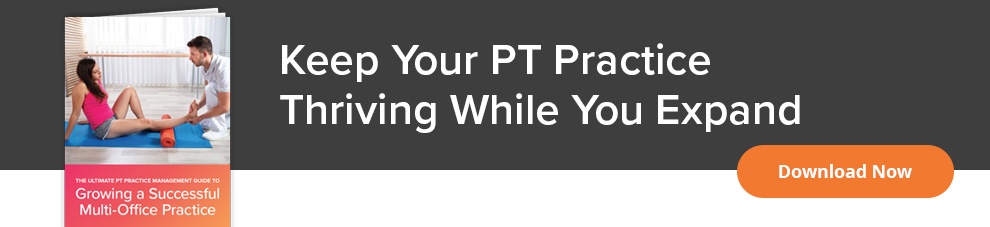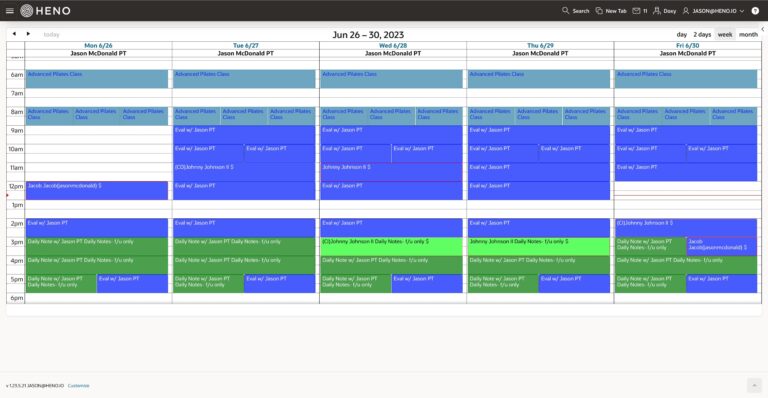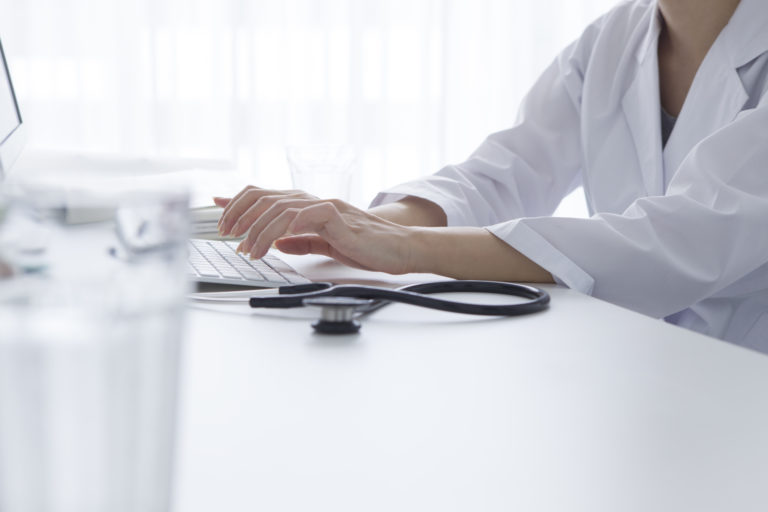How to Ease into Electronic Practice Management Without the Learning Curve
If you’ve been operating your practice on a paper-only basis, then you might worry that switching over to electronic practice management will be a hassle. It’s understandable – we all like to be comfortable, and making a big change is not comfortable.
That said, there are also some big advantages to electronic practice management. It saves time and money and makes it simple for you to build your practice and increase your profits.
So, with that in mind, here are some recommendations to help you ease into electronic practice management (and skip the learning curve).
Research Your Options
The first thing you can do to ease into electronic practice management is to research your options. There are a lot of software solutions out there for medical practices and you should keep an open mind about which one to use.
A good place to start is to focus on the things you need to manage your practice. These might include:
- Patient scheduling
- Managing referrals
- Billing & insurance
- Sales & inventory
- Marketing
- Managing EMR
- HIPAA compliance
- Credit card payments
Think about the things that are most important to your practice and then evaluate each potential solution with your core requirements in mind.
Your research should include reading product specifications, of course. But you should also consider reading online reviews of the products you’re considering and asking other practitioners you know about the software they use.
The more you know about your options, the easier it will be to choose a solution that’s going to meet your needs and be easy to use.
How Will You Use the Software You Choose?
Another thing to consider is whether you will be content using the software you choose from your practice, or if you would prefer something that you can access from anywhere.
If you manage multiple PT practices or plan to do some of your management tasks from home, then you will probably want to look for a cloud-based solution that will allow you to access your practice management tools wherever you are.
Keep in mind, too, that most cloud-based practice management software is sold as a service, so you are likely to have a lower up-front cost than you would if you were purchasing software outright.
Ask for a Free Demo
Once you’ve narrowed your choices with research, the next step is to request a free demo of each option you’re considering. A demonstration is essential because it can tell you a lot about how easy the software is to use – and how steep your learning curve will be.
It’s a good idea to involve your staff in the demos if possible. Pay special attention to:
- The dashboard or interface for the software and how easy it is to navigate
- The functionalities of the software and how they align with your needs
- The speed and efficiency of the software
- How responsive the person running the demo is to questions and concerns
Don’t be afraid to ask detailed questions during your demo. If you choose a company that grows impatient with questions or doesn’t have good answers, then you’re not likely to get good customer service and support from them, either.
Ask About Educational Materials and Support
After your demo, you should ask about what support is available for software users. A company with strong support will likely provide some or all of the following:
- Written user manuals
- Online user manuals
- FAQs on their website
- In-software assistance with searchable menus
- Online support
- Phone support
- Email support
Evaluating the support options before you choose software will ensure you pick an option that offers the maximum amount of help as you transition to electronic practice management.
Invest in Employee Training
Many software companies offer training as part of their onboarding process. Because switching to electronic practice management requires a commitment from everybody on your staff, it’s important to invest in and prioritize employee training as part of the change.
The benefit of training everybody up front is that it eliminates confusion and inefficiency from the start. You can provide employees with written materials from the software manufacturer. On top of that, you may want to invest in additional training.
Start Slow
The final thing you can do is refrain from putting pressure on yourself and your staff to do everything at once. You probably won’t get everything switched over to electronic practice management overnight. Come up with a strategy to transfer patient information and other relevant data to your new software.
If you go slowly, you’re more likely to learn as you go – and get comfortable with what you’re doing along the way. People get overwhelmed when they feel they need to be perfect, so instead of putting that kind of pressure on your staff, let them know you’ve chosen a system that’s going to make their lives easier – and then give them the tools and support they need to embrace it.
Easing into electronic practice management can be a challenge, but it’s a surmountable one.
Get started with a free demo of HENO by clicking here now.