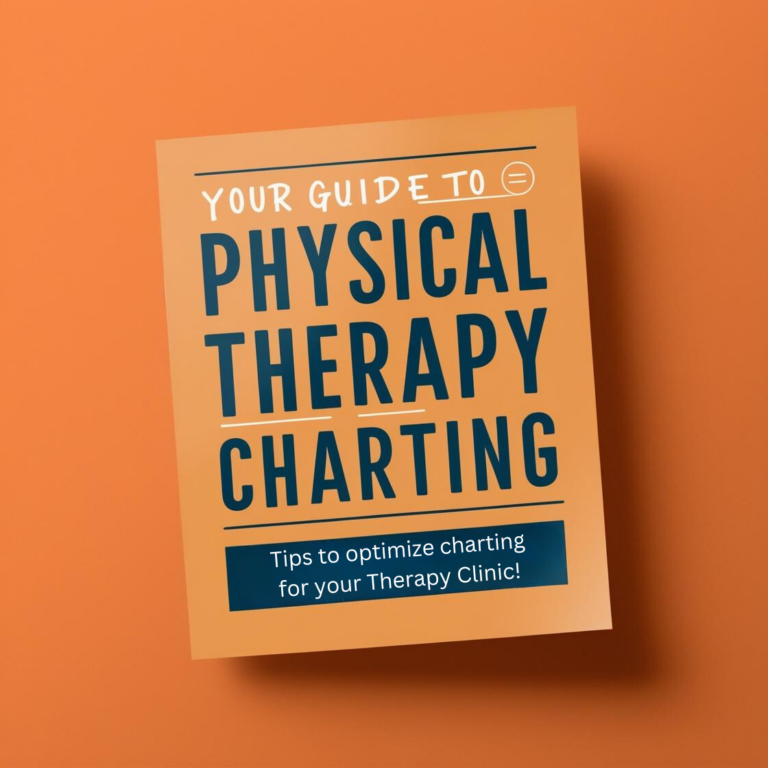7 Common Physical Therapy EHR Management Problems and Their Solutions
Managing your patients’ electronic health records is an important part of every healthcare provider’s job. You and your staff must choose tools that will help you properly manage physical therapy EHR.
At HENO, our clients often ask us questions regarding EHR. One of the most common questions we get is this:
What physical therapy EHR management problems should I avoid?
In this blog, we pinpoint the most pressing issues we have encountered as practice owners. Here are 7 common physical therapy EHR management problems, and some suggestions on how to avoid or fix them.
#1: Staff Resistance
One of the most common EHR problems is staff resistance. As a rule, people are resistant to change, particularly when it involves their jobs.
Some staff members may be resistant to the idea of using EHR management solutions at all. Others may complain about how it impacts their jobs. You can overcome staff resistance by identifying one or two people who are enthusiastic to encourage the rest of your staff to adapt. You’ll also need to ensure that resistant employees get the training and support they need.
#2: Patient Resistance
It’s not just your staff that needs to get on board with new methods of managing EHR — your patients do, too. Some patients dislike the idea of using solutions like a patient portal to complete onboarding or to schedule appointments. It’s your job to show them how it will improve their patient experience.
One way to accomplish it is with meaningful and ongoing communication. Patients may be resistant, but you can help by walking them through the portal, having staff members on hand to assist when necessary, and allowing them to access the portal via tablets in your waiting area.
#3: Lack of Implementation
Related to staff resistance is the issue of improper (or incomplete) use of EHR management software. If your staff doesn’t use your software properly or fail to take advantage of its features, you may find that the information you collect isn’t what you need.
Here again, the solution is training. You should look for an EHR solution that provides excellent training and ongoing support. Ideally, you’ll find a company that provides online resources and multiple support channels, including phone, chat and email.
#4: Lack of Interoperability
Because different providers are using different EHR and practice management solutions, it can sometimes be an issue when systems don’t talk to one another. After all, it’s essential for your patients’ other providers to see your notes and recommendations, just as it is for you to see theirs.
The solution is to focus on interoperability when you evaluate software and make sure that the solution you choose integrates with your most important partners. This may require some legwork, but you’ll make up for it with saved time and improved communications on the other end.
#5: Lack of Functionality
Some EHR systems advertise functions that don’t work as promised. For example, we found a story about a doctor who noted a patient’s gelatin allergy — but the alert didn’t work when a clinician accessed the patient’s records.
The best way to avoid issues like this one is to ask to see demonstrations of essential functions during your demo. Then, make sure to have protocols in place to deal with important notes, including specific patient needs and their medical history.
#6: Misuse of EHR
When you and your staff are adapting to a new EHR management platform, you may find that you make mistakes. For example, someone might enter a request for diagnostic tests in the wrong field, making it possible that another staff member or provider might not see them.
The solution is to insist on training for everybody who will use the platform and to provide written documentation of how to use it. Many software manufacturers make training materials available. It’s your job to ensure that everyone who interacts with patients’ records understands how and where to enter vital information.
#7: Data Migration
Implementing a new EHR software can be time-consuming and frustrating, especially when it comes to migrating old patient records and information to your new system. It’s important to handle the migration with care to ensure that your new system has the information you need about your patients and your practice.
The best way to handle data migration is to start with an evaluation of the data on your existing system. Decide how far back you need to go and map out a plan for migrating the data.
Then, since there’s almost always a time of overlap when information is still coming in via fax or your old system, designate a point person to take responsibility for putting all incoming data into the new EHR. That way, you won’t need to worry about missing data. Before long, you’ll have a fully updated EHR system to use.
Adopting a new EHR management software can be a lot of work. The 7 problems we’ve listed here are some of the biggest issues you’ll face — and addressing them proactively will minimize the risks to you, your practice, and your patients.
Ready to see how HENO can help you with EHR management? Click here to get a free demo!