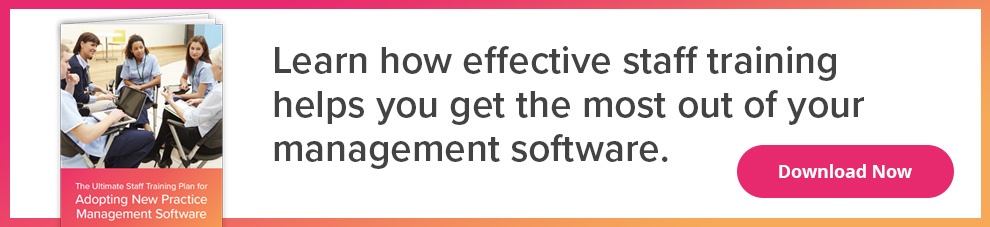How to Use Staff Training to Get the Most Out of Your Practice Management Platform
When you invest in a practice management platform, it makes sense to make full use of its features. If you don’t, then you’re not getting your money’s worth – and the chances are good that your practice isn’t running as efficiently as it could.
At HENO, we spend a lot of time talking to clients (and potential clients) about staff training. Specifically, they want to know what kind of training their employees need to get the most out of their practice management platform.
We’ve learned a lot about staff training over the years because we’re practice owners ourselves. Here are some pointers to help you use staff training and maximize the use (and efficiency) of your practice management platform.
Designate Super Users
Every company has employees who are comfortable with technology and pick up new things quickly. You may already know who those people are in your practice.
When you adopt a new practice management platform, it may not be ideal to give everybody in-depth training right from the start. Instead, choose a small number of employees (three at most) and give them intensive training immediately. They’ll be your super users.
These employees should receive training on all aspects of your new system. Then, they’ll be ready to help your other employees as they learn.
Provide Basic Computer Training to Employees Who Need It
You might think that in 2019, there would be no need to provide basic computer training. However, if your practice has been operating on paper or using outdated tech, it’s possible you’ve got employees who will need basic computer training before you throw them into the deep end.
It’s important to create an environment where employees who aren’t computer-savvy are comfortable admitting they need help. Bringing everyone up to a basic skill level will ensure that the additional training they receive will stick.
Create a Training Schedule
We’re always amazed by how many practices don’t make employee training a priority. You’re busy and your patients come first, but it’s important to recognize that inadequate training will negatively impact your patients.
For that reason, it’s a must to create and stick to a training schedule. If you don’t require employees to train on your new software and give them the time they need to learn, the chances are good that you won’t be getting the most out of your practice management platform.
Train on an As-Needed Basis to Start
While it might be tempting to teach everybody how to do everything — and we’re huge fans of cross-training employees — it’s a mistake to do that right from the start. Some of your employees may be overwhelmed if you try to teach them everything at once.
Instead, work out a schedule that allows each employee to learn their must-know tasks first. For example:
- Your receptionist can train on call management and scheduling.
- Your PAs can train on maintaining patient records.
- Your billing expert can train on patient billing.
Of course, there’ll be some areas that everybody should cover, such as HIPAA compliance and your patient portal. Starting with a few tasks will make it easy on your staff and they’ll be more open to cross-training later.
Incentivize Training
It might sound silly, but incentivizing training is a good way to keep your employees enthusiastic about training and willing to learn.
Here are a few ideas for incentives:
- Offer to pay overtime for staff members who are willing to come in off-hours to take training classes and learn your new system.
- Set a deadline for employees to complete the first phase of training and give them a gift card or buy them a meal if they finish early.
- Create a points system for training to encourage employees to undertake additional training once their immediate training needs are met.
Giving your employees a reason to be excited about training can make a big difference in both the speed and thoroughness of their training.
Have a Post-Training Debrief Session
While initial training is often enough for people to feel comfortable with your practice management platform, it won’t be sufficient for everybody. It’s a good idea to sit down with your staff and ask how they feel about training.
In addition to getting general feedback, you should know:
- If they feel they got enough training or if they need more.
- If there are capabilities of the practice management platform they don’t understand.
- If there are holes or issues with your training.
With feedback you can update your training materials and schedule employees for additional training as needed.
Create an Ongoing Schedule for Training
Finally, make sure to create a schedule for training that goes beyond the initial round of classes. Ultimately, you’ll want your employees to be cross-trained on multiple jobs. You can accomplish that by asking for volunteers or assigning training based on each employee’s capabilities.
Investing in a new practice management platform is a big deal for most practice owners. Implementing proper staff training will ensure that your investment is a worthwhile one – and that you get the most from your practice management software.
Ready to learn how HENO can help your practice? Click here to schedule a free demo!